Credit Card Transactions and Statements
View Credit Card Transactions and Statements in Online and Mobile Banking
To view statements, transactions, rewards, and to make payments on your Greenville Federal Credit Union Visa credit cards, log in to Online or Mobile Banking, select the credit card from your Accounts, and then find "Card Statements and Settings" in the menu.
The first time you visit Card Statements and Settings you will need to register your card. Follow the prompts to provide Name on Card, Profile Email Address, Verify Details, Expiration Date, and Security Code. Submit to complete your card registration. You will not need to register the card again.
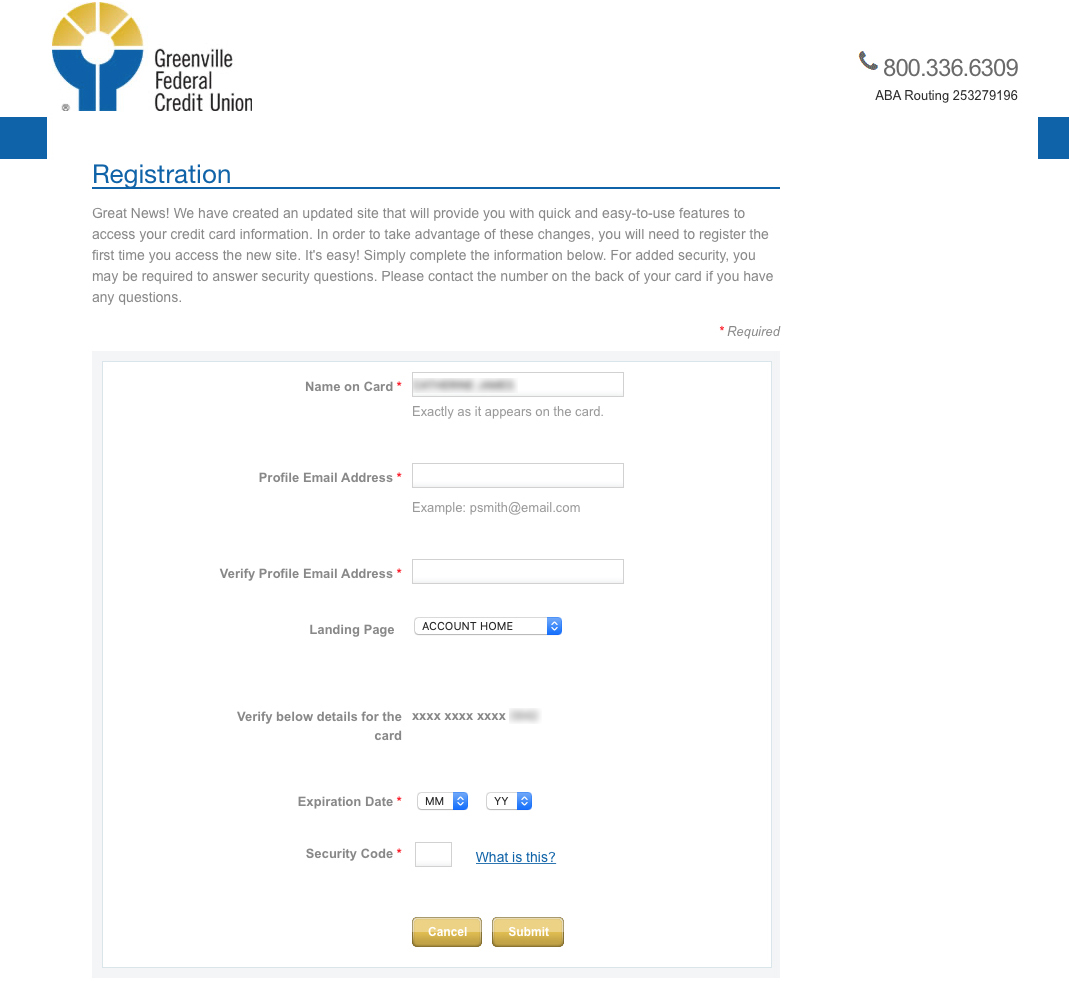
After registering, you will be directed to the credit card management page where you can view activities, download statements, and make payments.
