External Transfers
Make External Transfers
Use the Transfer feature to move money between your Greenville Federal Credit Union accounts and personal accounts at other financial institutions.
Once a connection has been established, you will be able to make transfers from our Online and Mobile Banking platform.
Mobile
App
Step 1:
Add an account
To connect with another financial institution, click on "Settings" under the main menu and select "External Transfers" and select + (plus symbol) to add an account.
Step 2:
Add external accounts
Then enter your external bank's account name, routing number, account number,
and type of account (checking or savings) to establish a connection.
Step 3:
External account verification
The system will send two small amounts to the account you are adding in order
to verify your checking account. They will arrive in 3 to 5 days, and you will
need to return to confirm the amounts.
Step 4:
Making transfers
After these amounts have been confirmed, the external transfer account will be
listed.
Online Banking
Step 1: Add an account
To connect with another financial institution, click on the "Move money" menu option and select the "+ External account" button.
Or, under Accounts, look for "Add an external transfer account".
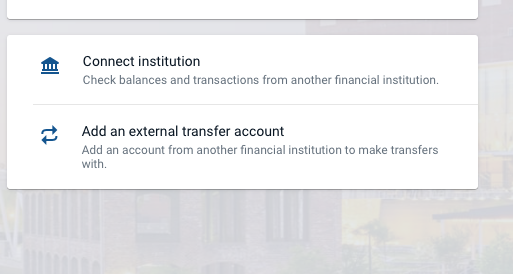
Step 2:
Add external accounts
Then enter your external bank's account name, routing number, account number,
and type of account (checking or savings) to establish a connection.
Step 3:
External account verification
The system will send two small amounts to the account you are adding in order
to verify your checking account. They will arrive in 3 to 5 days, and you will
need to return to confirm the amounts.
Step 4:
Making transfers
After these amounts have been confirmed, the external transfer account will be
listed.